If you’re hunting for a way to test Shopify without spending a fortune, you’ve probably seen people searching for a “Shopify free trial 90 days” offer.
Here’s the truth: while the original 90-day free trial no longer exists, Shopify now offers a $1/month deal for 3 months — which gives you almost 90 days of access to the full platform for just $3 total.
So if you’re starting a store in 2025 and want to know how to save money while testing Shopify, this article will walk you through:
- The $1 for 3 months Shopify offer (how it works + how to activate it)
- How to maximise your trial period for testing and launching
- How this replaces the old 90-day free trial
- Other ways to get more time on Shopify (partner route, hidden promos)
- Which platforms offer longer free trials
The Shopify $1 for 3 Months Offer: What It Actually Is
Shopify’s current promotion is one of the best deals they’ve ever offered. It might not be fully free, but it still gives you 90 days of store access with full functionality — for just a single dollar per month.
Here’s how the offer works:
| Duration | Cost | Access Level |
|---|---|---|
| First 3 days | Free | Full access |
| Next 3 months | $1/month | Full access |
| After 3 months | $39+/month | Based on plan |
- No credit card is required upfront to start the 3-day trial
- After 3 days, you’ll be prompted to choose a plan — but still only pay $1/month
- You can launch your store, process payments, and use all features immediately
This is effectively a 90-day Shopify experience — with full ecommerce functionality, marketing tools, and app access — for just a few pounds or dollars.
Why This Deal Is More Valuable Than a Free Trial
Unlike older free trial setups, this one gives you full store access for 3 months while charging a symbolic fee. This structure leads to:
- Higher user commitment (more users actually launch stores)
- Access to features like checkout, apps, and custom domains from day one
- Better performance tracking (ads, abandoned carts, automation, etc.)
For just $3 over 90 days, you’re operating a fully functional online store with real sales potential.
How to Activate Shopify’s $1/Month for 3 Months Trial
It’s a simple 2-step process:
- Visit the official Shopify trial page
👉 https://www.shopify.com/free-trial - Create your account
- No credit card required
- Just add an email, create a password, and name your store
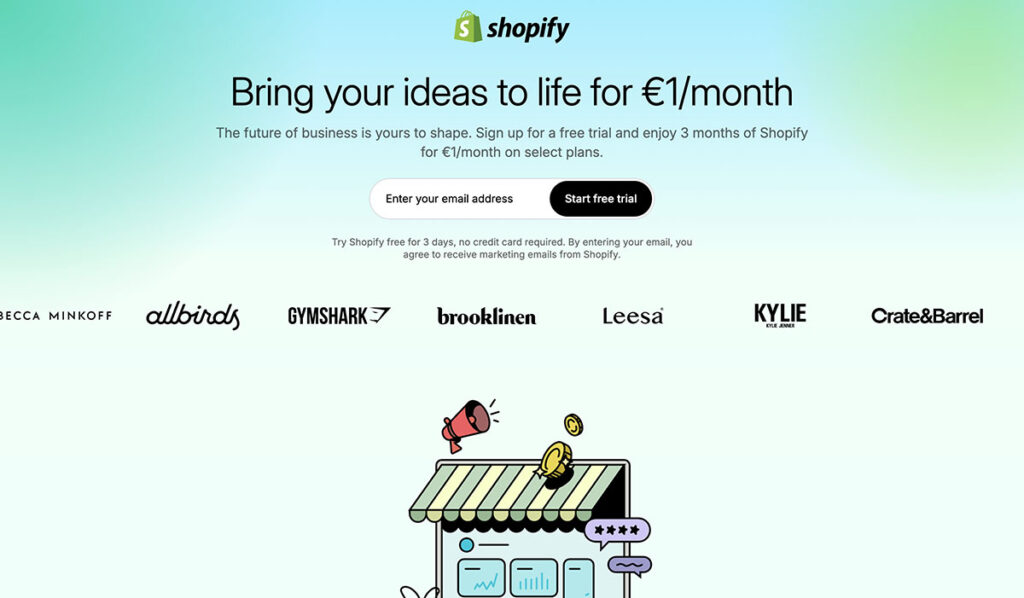
Once inside your dashboard, you’ll get the first 3 days totally free. On day 4, you’ll be asked to select a plan, but Shopify will charge you only $1/month for the next 3 months.
Things You Can Do During This Offer
- Add unlimited products
- Install and test apps
- Set up checkout and payment gateways
- Customise your theme and launch a live store
- Access Shopify’s analytics dashboard
- Connect custom domains
- Run email campaigns or install automations
Basically — everything you can do with a full paid plan.
How to Maximise This Trial (To Actually Launch and Make Sales)
If you treat this 90-day offer like a test lab, you can come out the other side with a fully functioning store, real customers, and proof of concept — all before Shopify ever bills you at full price.
This isn’t just a trial to “play around” with features. It’s a low-risk window to start an actual business, test marketing strategies, and learn ecommerce hands-on.
Many people waste trial periods figuring things out after they sign up — but with a bit of planning, you can use this time to get ahead fast.
Here’s how to make the most of your Shopify trial:
1. Prepare Before You Start
Your 3-day free trial starts ticking the moment you create your account. So the smartest thing you can do is prepare your assets before activating the trial.
Think of it like prepping before a race — you don’t want to be tightening your shoelaces at the starting line.
Checklist before activating the trial:
- Finalise your niche and products: Whether you’re dropshipping, selling handmade goods, or using print-on-demand, be clear on what you’re selling and to whom. Avoid wasting your trial experimenting with random ideas.
- Draft 5–10 product descriptions: Don’t start from scratch during the trial. Use tools like ChatGPT or Jasper to draft descriptions, and polish them with your brand voice.
- Set up your brand assets: Create a basic logo (Canva works great), pick a colour palette, and download free high-quality images from sites like Pexels or Unsplash.
- Choose a theme ahead of time: Browse the Shopify Theme Store and shortlist a few options that suit your layout needs — so you’re not spending day one tinkering.
- Decide on shipping rules and prices: Work out your domestic and international rates, packaging process, and whether you’re offering free shipping or flat-rate pricing.
- Prepare a simple marketing plan: This doesn’t need to be complex. Decide how you’ll promote your store (e.g., via Instagram, TikTok, email), what content you’ll create, and what your first promo offer will be.
The goal is to treat the day you start the trial like Day 1 of a soft launch, not Day 1 of your research.
2. Build and Launch Fast
The $1/month period gives you time — but not to waste. If you wait until the third week to launch your site, you’re losing momentum and potential sales.
Treat this like a business sprint. You want your store live as soon as possible, ideally within the first week.
By launching quickly, you give yourself more real-time data to optimise the store before the trial ends.
Launch tasks during the $1/month phase:
- Connect your payment processor: Set up Shopify Payments, Stripe, PayPal, or whatever gateway fits your location. Test a few transactions to make sure checkout works.
- Configure taxes and legal pages: Use Shopify’s free privacy policy and terms generators. Make sure you’re collecting the correct VAT or sales tax based on your region.
- Test the checkout experience: Walk through the process on desktop and mobile. Make sure the flow is clean, fast, and free of distractions.
- Write automated emails: Set up welcome emails for new subscribers, and abandoned cart reminders to recover lost sales. Shopify Email or Klaviyo are solid options.
- Start driving traffic: Use free platforms like Instagram, TikTok, Facebook groups, or SEO-focused blog posts. If you have a bit of budget, run simple Meta or Google Ads.
- Install reviews and upsell tools: Use apps like Loox, Judge.me, or Frequently Bought Together to increase social proof and average order value.
Even if you’re not ready to go “big” yet, these steps help you validate your offer, spot issues early, and make decisions based on real customer behaviour.
3. Use the Analytics Tools
One of the most underrated parts of this trial is full access to Shopify’s analytics suite. This isn’t just some basic dashboard — even the standard plan shows:
- Traffic by source (organic, paid, social)
- Conversion rate
- Average order value
- Cart abandonment rate
- Top products and collections
You can use this data to make smart changes during your 90-day period, instead of guessing. For example:
- If most traffic is mobile but your site loads slowly on phones, switch to a mobile-first theme.
- If your abandoned cart rate is high, revise your checkout flow or set up discount reminders.
- If one product is outperforming the rest, double down on content and ads for it.
Even basic tracking like UTM links (added to your ads or social posts) can show you what traffic actually leads to sales.
Bonus Tip: Set a Weekly Goal
To stay focused, create a simple 3-month action plan with weekly goals. Here’s an example:
| Week | Goal |
|---|---|
| 1 | Launch your store, connect payments |
| 2 | Add 10 products and configure shipping |
| 3 | Create first promo campaign (email or social) |
| 4 | Get your first 5 sales |
| 5–8 | Optimise store design + automate flows |
| 9–12 | Scale traffic, improve conversion rate |
By the end of the $1 trial, you’ll have a lean, optimised ecommerce operation — instead of just a half-finished side project.
Wait — What Happened to the 90-Day Free Trial?
Let’s rewind. Shopify used to offer a 90-day free trial — no strings attached — back in early 2020 during the peak of global lockdowns. This was part of their COVID response to help small businesses get online quickly.
That offer ended in mid-2020 and hasn’t returned since.
Why Did Shopify Drop the 90-Day Free Trial?
Here’s what changed:
- Lower conversions: People sat on their hands during a 90-day freebie.
- Delayed launches: Free time led to procrastination. Fewer stores went live.
- Support costs: Too many non-paying users overloaded customer support.
Shopify switched to shorter trials with strong incentives (like the current $1 offer) — which actually resulted in better store success rates.
Other Ways to Get Extended Shopify Access (Legitimately)
Even if the public 90-day free trial is no longer around, there are still other ways to get more time with Shopify.
1. Shopify Partner Program
If you’re a freelancer, agency, or planning to build stores for others, join the Shopify Partner Program.
Benefits:
- Create unlimited “development stores” for testing
- Use the full backend without paying
- No billing until a client takes over the store
Great for building, testing, or learning Shopify in depth before paying.
2. Look Out for Promo Campaigns
Shopify occasionally runs promotions during events like:
- Black Friday
- Cyber Monday
- Back to School
- New Year Ecommerce Events
These can unlock 14-day trials or deeper discounts, but nothing as long as 90 days.
3. Educational Program Access
Students and educators sometimes qualify for trial extensions through special programs or academic partners.
Check:
- Shopify for Students
- Partner training programs
- Shopify Academy and local workshops
Shopify vs Competitors: Who Gives the Longest Free Trial in 2025?
If you’re dead set on having a longer free trial, here’s how Shopify stacks up to other ecommerce platforms:
| Platform | Trial Duration | Cost After Trial | Notable Limitations |
|---|---|---|---|
| Shopify | 3 days + $1/month × 3 | $39/month+ | No free 90-day anymore |
| BigCommerce | 15 days | $39/month+ | Slightly harder to customise |
| Wix Ecommerce | 14 days | $27/month+ | Less scalable |
| Squarespace | 14 days | $23/month+ | Content focus, not product |
| Ecwid | Free plan (forever) | $15–99/month | Limited ecommerce features |
While some platforms offer 14–15 days of free time, Shopify’s low-cost trial still gives you the most functionality for the lowest upfront risk.
FAQs About the Shopify 90-Day Trial and $1 Offer
Is Shopify’s 90-day free trial still available in 2025?
No — that offer ended in 2020. There are no free 90-day options now.
What is the current Shopify trial offer?
You get 3 days completely free, followed by 3 months at $1/month.
Is the $1/month offer global?
Yes — as of April 2025, the promotion is available worldwide.
Do I need a credit card to start the free trial?
No. You only need a credit card when choosing a paid plan after the 3-day period.
Can I use the Shopify Partner program to get more time?
Yes. Development stores are free until transferred to a paying client.
Final Thoughts
The days of the totally free 90-day Shopify trial are behind us, but what’s on offer now might be even more useful.
For just $3 total, you can test your idea, build a brand, and make real sales for 90 days using Shopify’s $1/month deal. That’s a fraction of the cost you’d spend on any other major ecommerce tool.
The only thing standing between you and a live store is getting started.

Comments 0 Responses